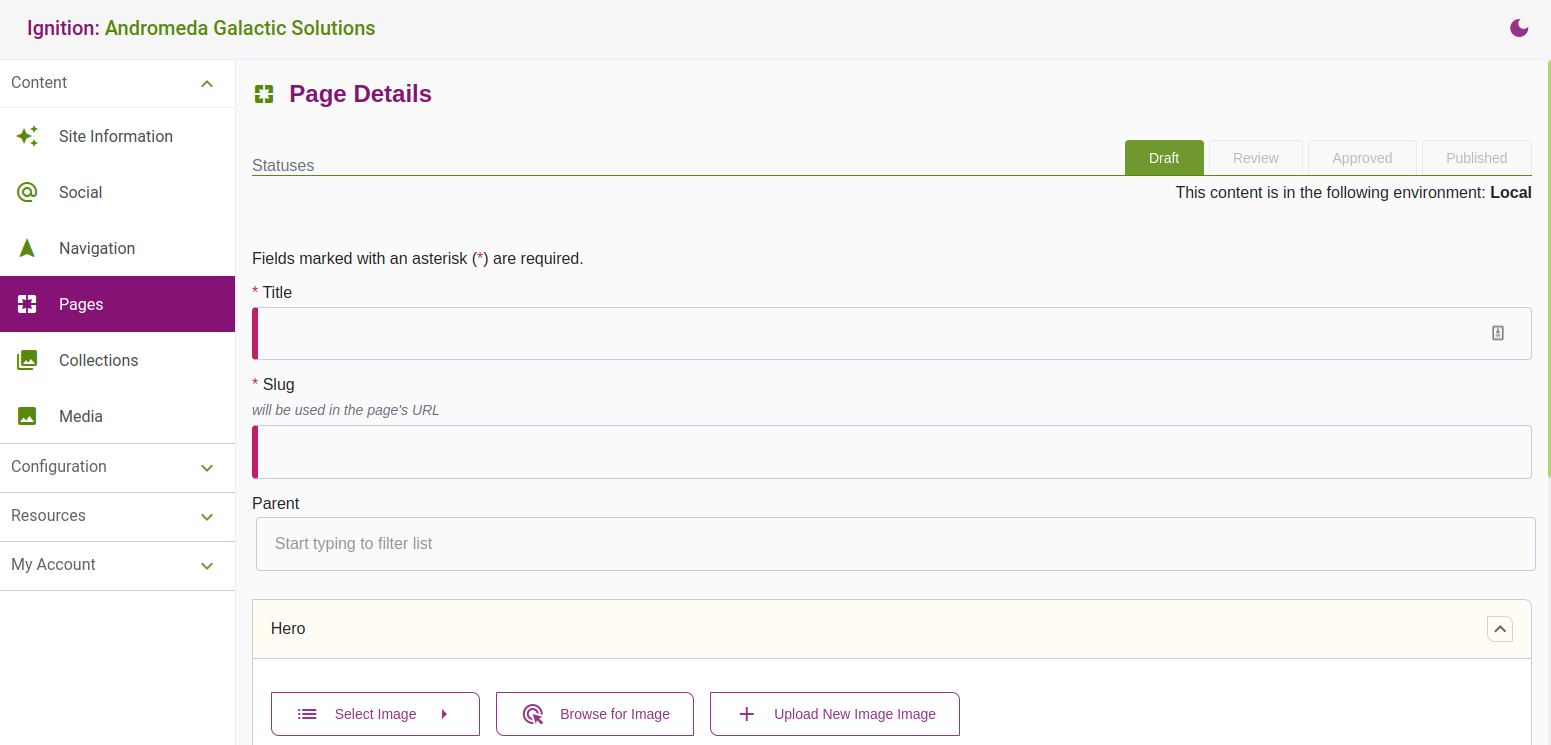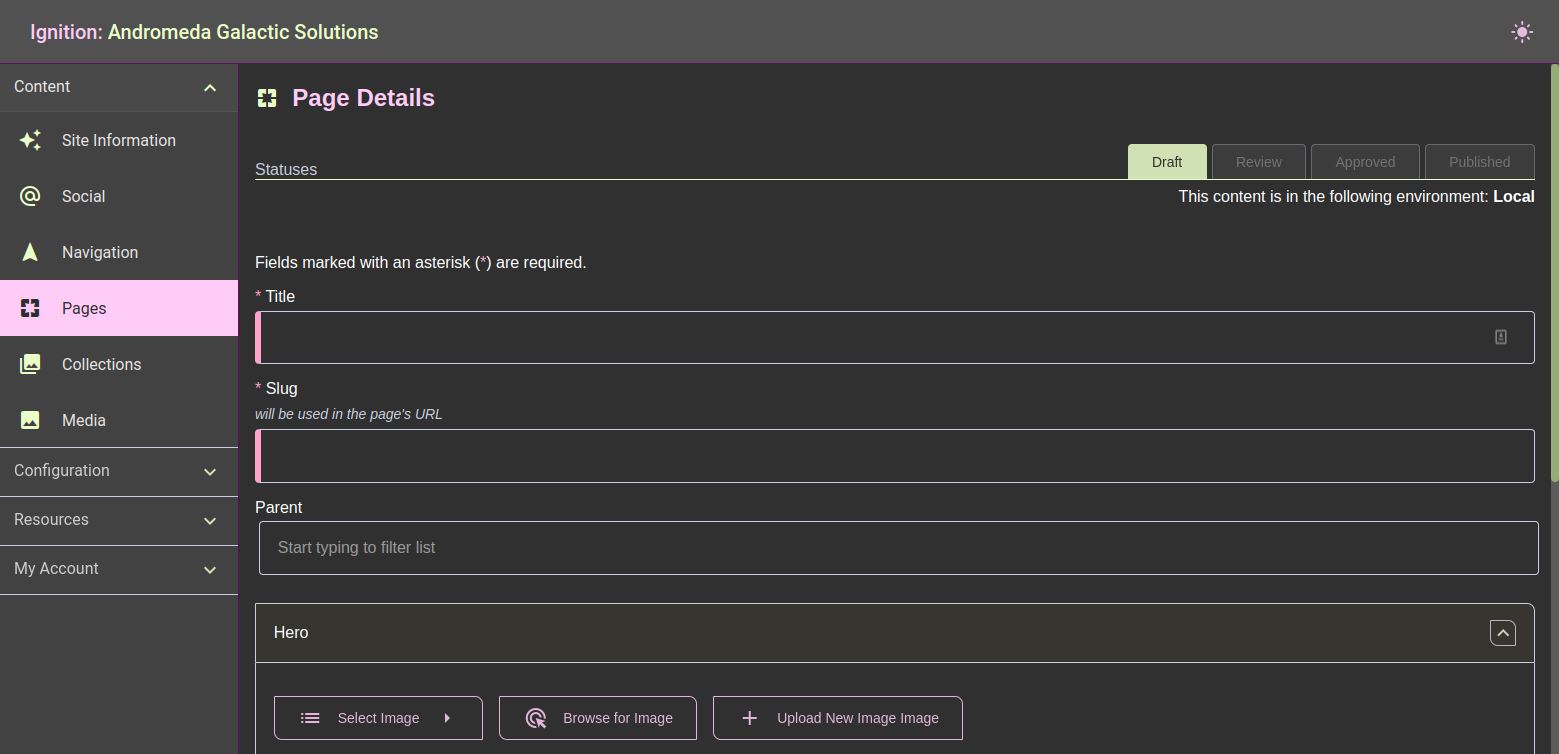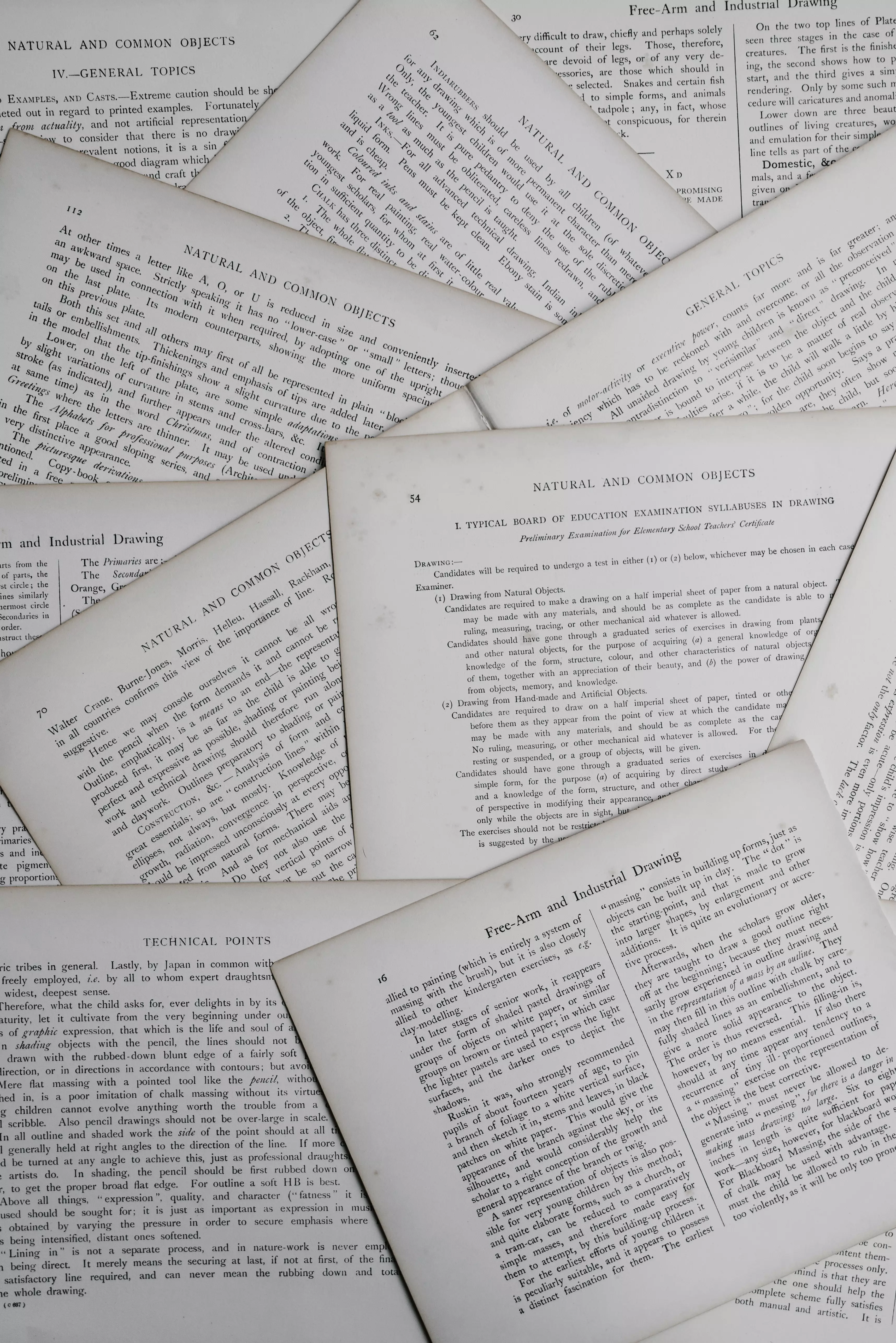Page List
Pages are the main content pages of the website.
If given a parent field allowing the user to define a page's parent, a hierarchy can be built and displayed. This allows for the creation and management of the page hierarchies within the site.
For more information about fields with special capabilities, please refer to the Schemas and Layouts page.
We can either view pages in a table which can be sorted and filtered:
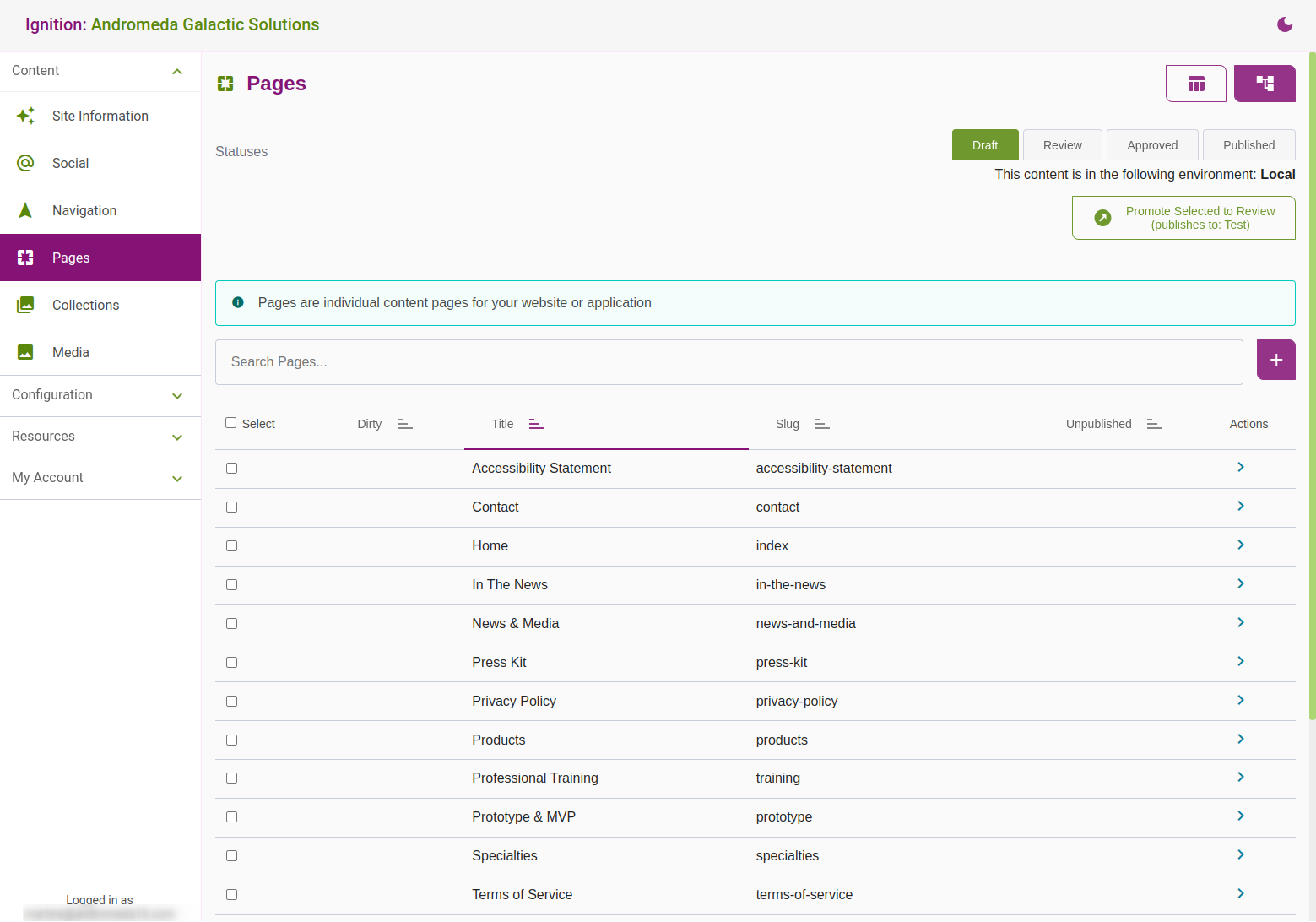
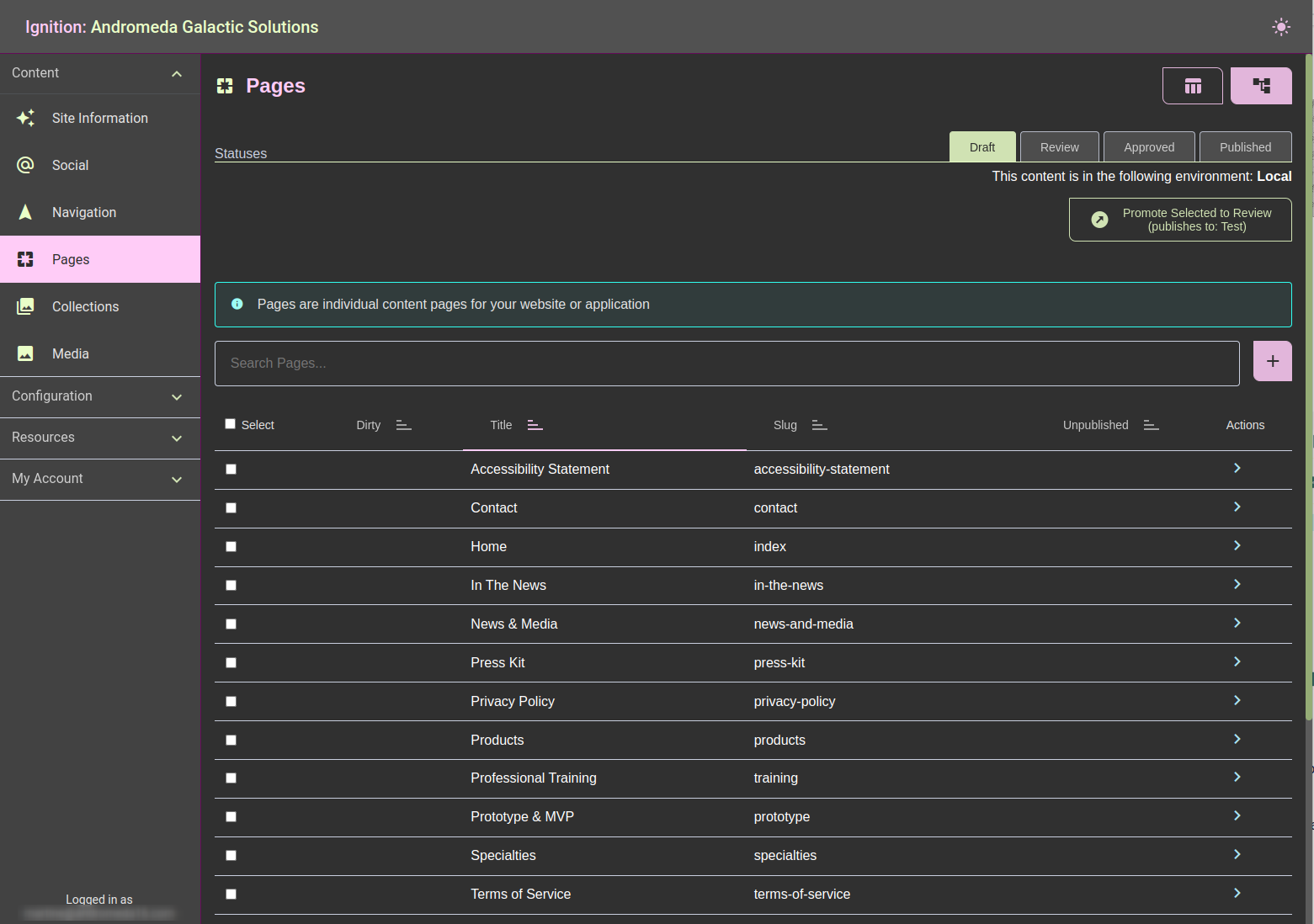
We can also view it as a tree:
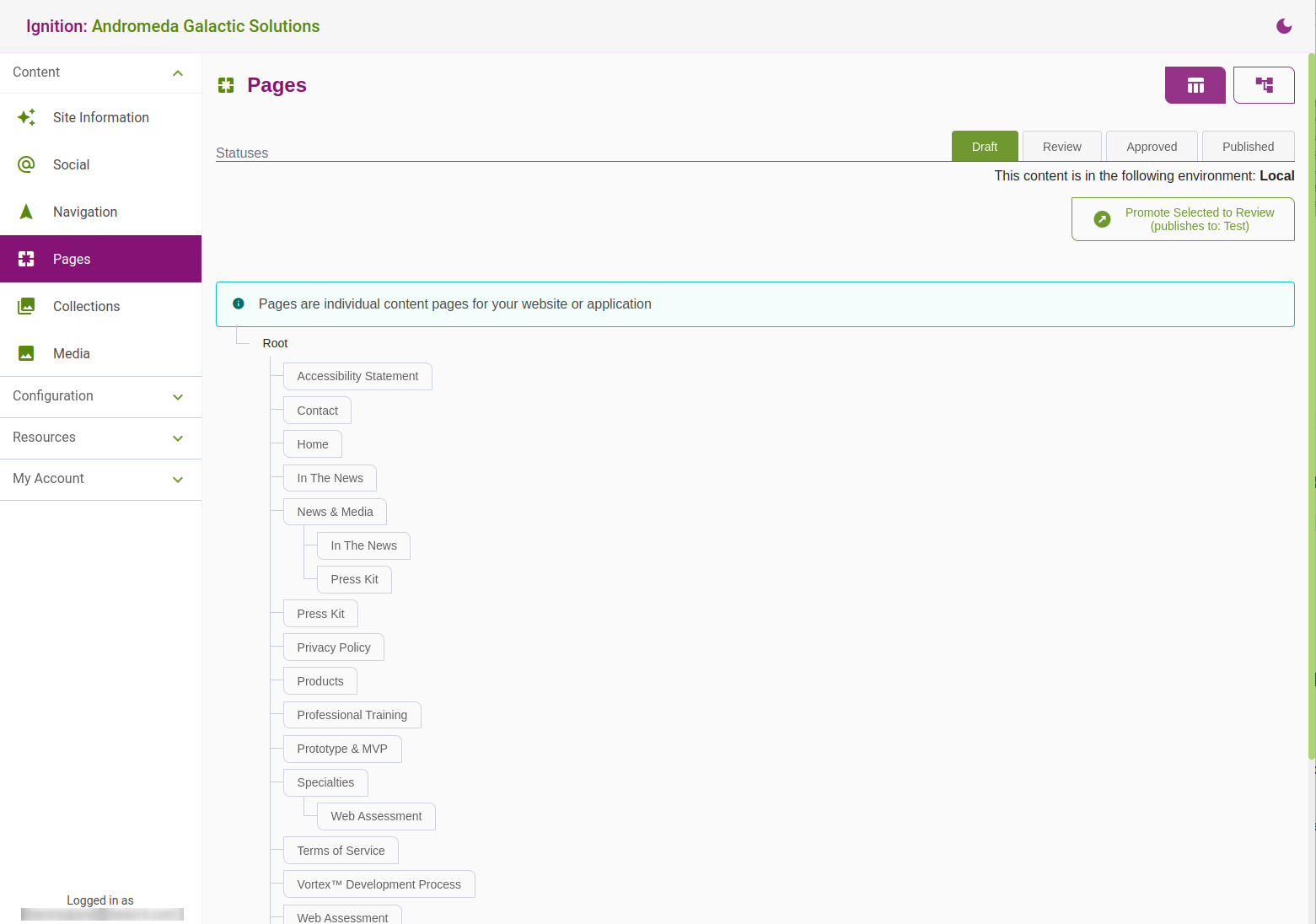
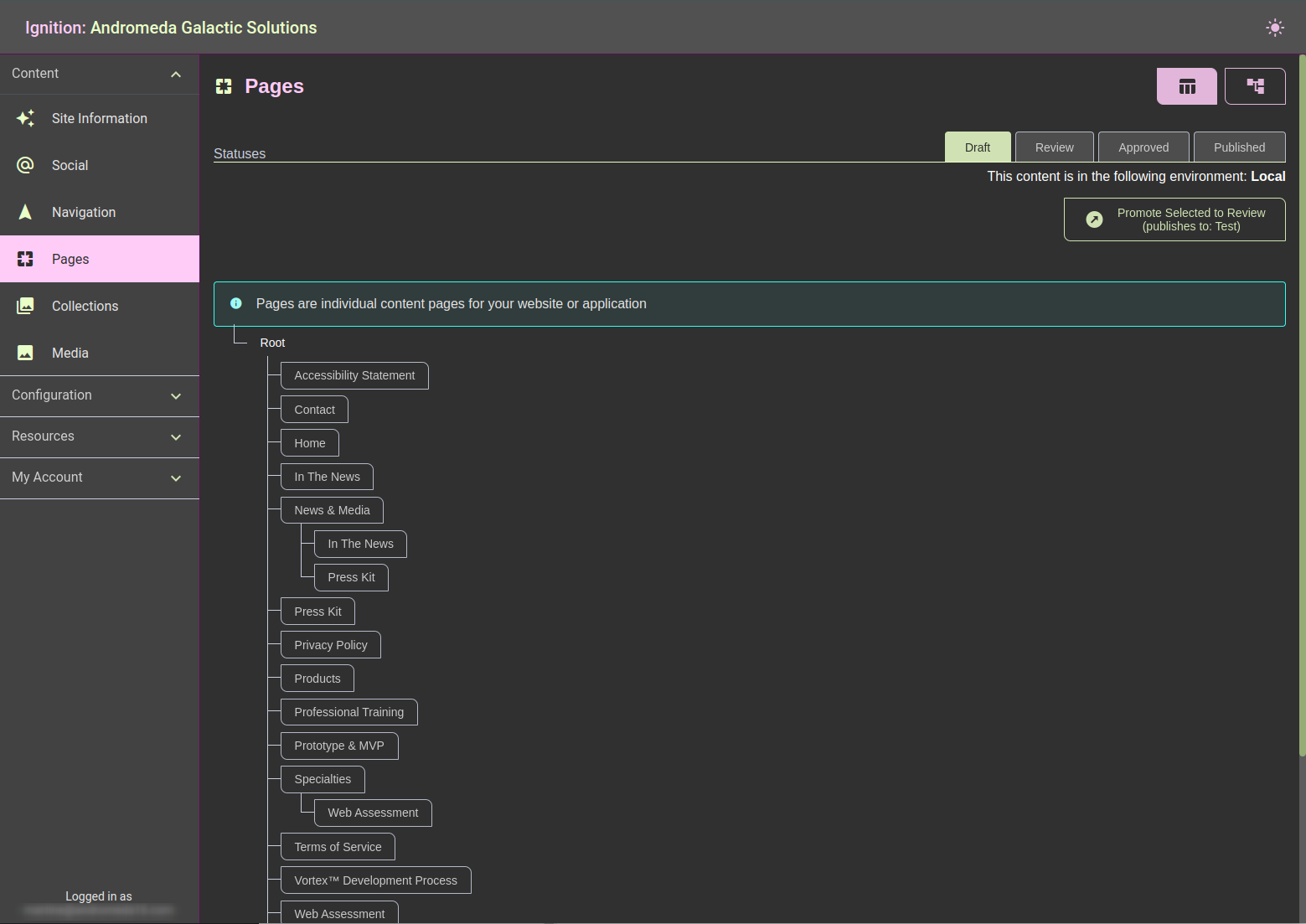
To switch between the tree and table view, click the buttons at the top of the page opposite the page title.
Creating a new Page
To create a new page click the Create a Page link at the bottom of the page list page.
Fields in this view will depend on schema and layout given to the page