Knowing what needs to be published to a given environment can be just as important as knowing what is already there. The bulk publish page shows a list of the content items that need to be transitioned to the next status.
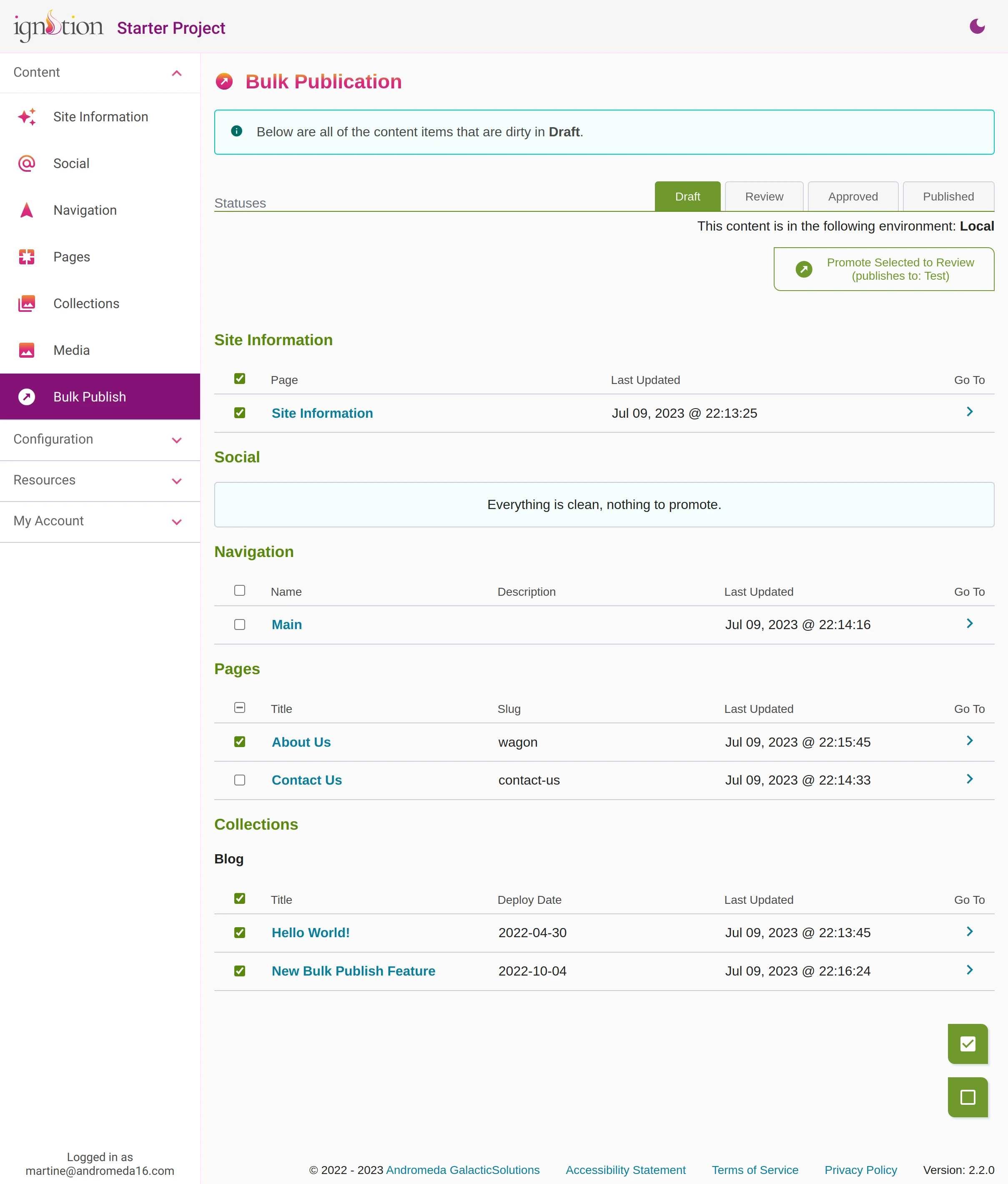
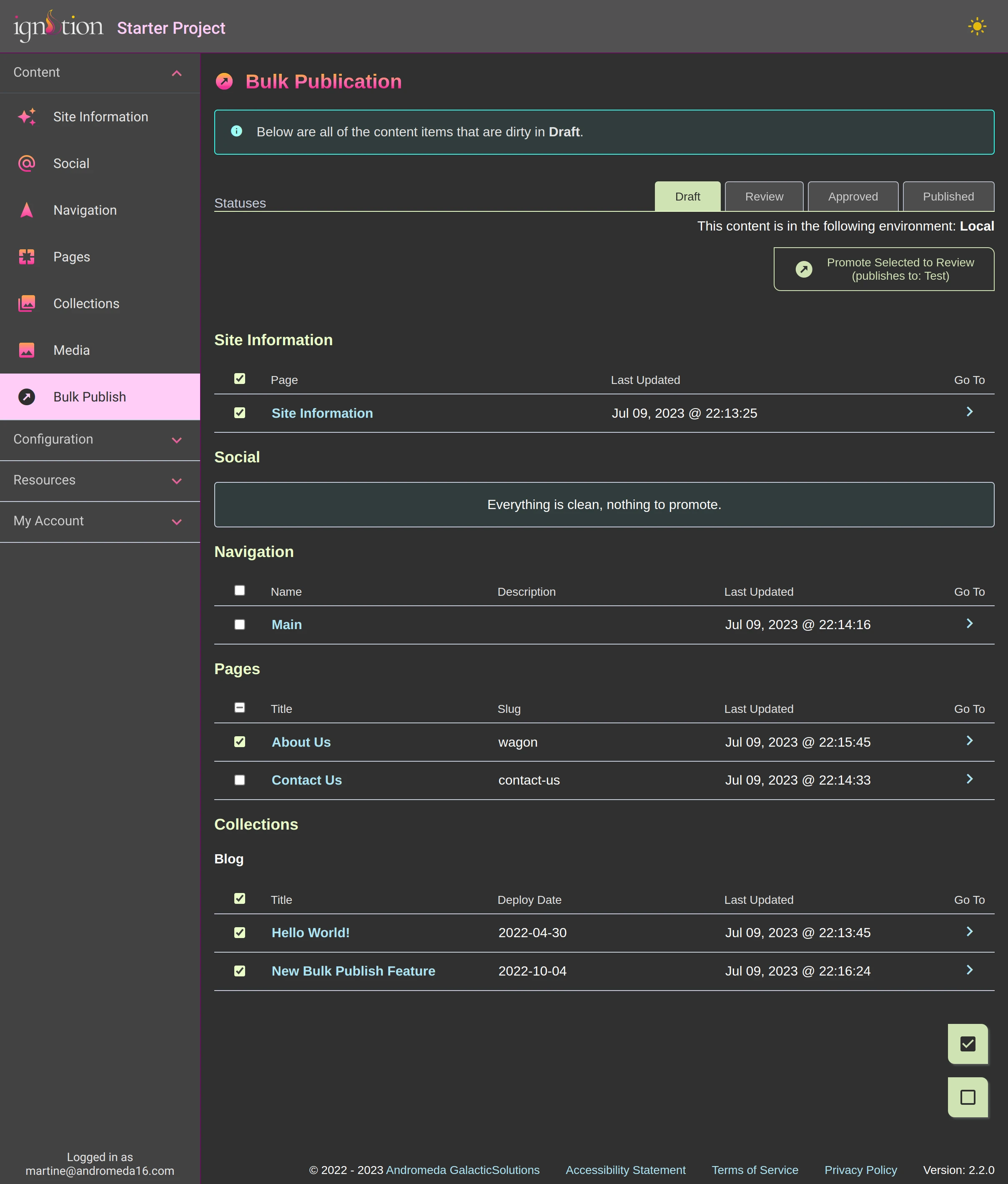
The content is organized by type (Site Information, Social, Navigation, Pages, and Collections). You can select any or all of the items via the check boxes in their column table and promote them in bulk using the Promote selected button found at the top of the page.
For a quick way to select and deselect all items, notice the two buttons at the bottom of the screen, these will in mass, select / deselect all items across all content types.
If a content type does not have any content that needs pushed to the next status (such as the social section in the screenshot above), the section will show a message indicating that its content is clean and that there is nothing to promote.
