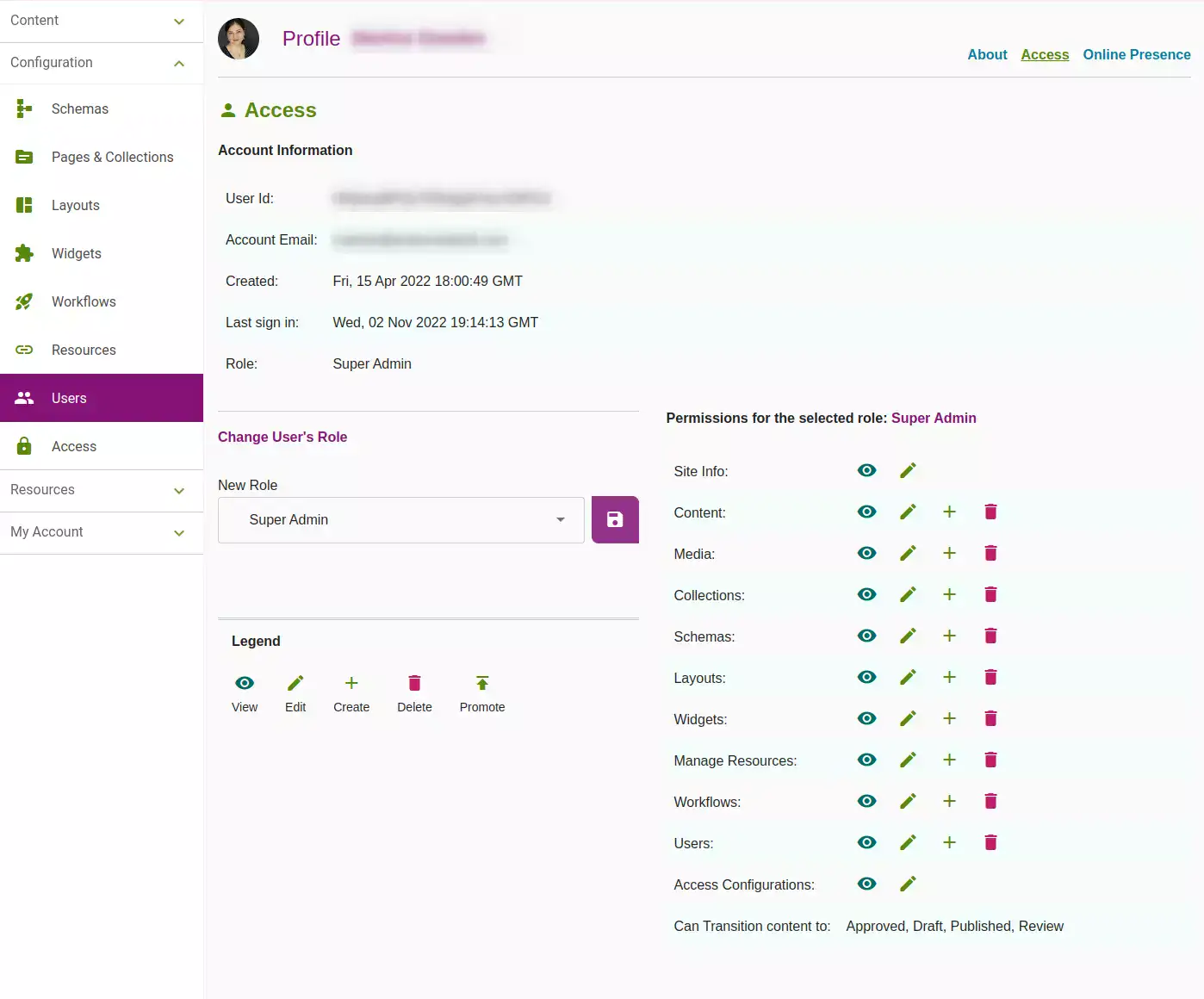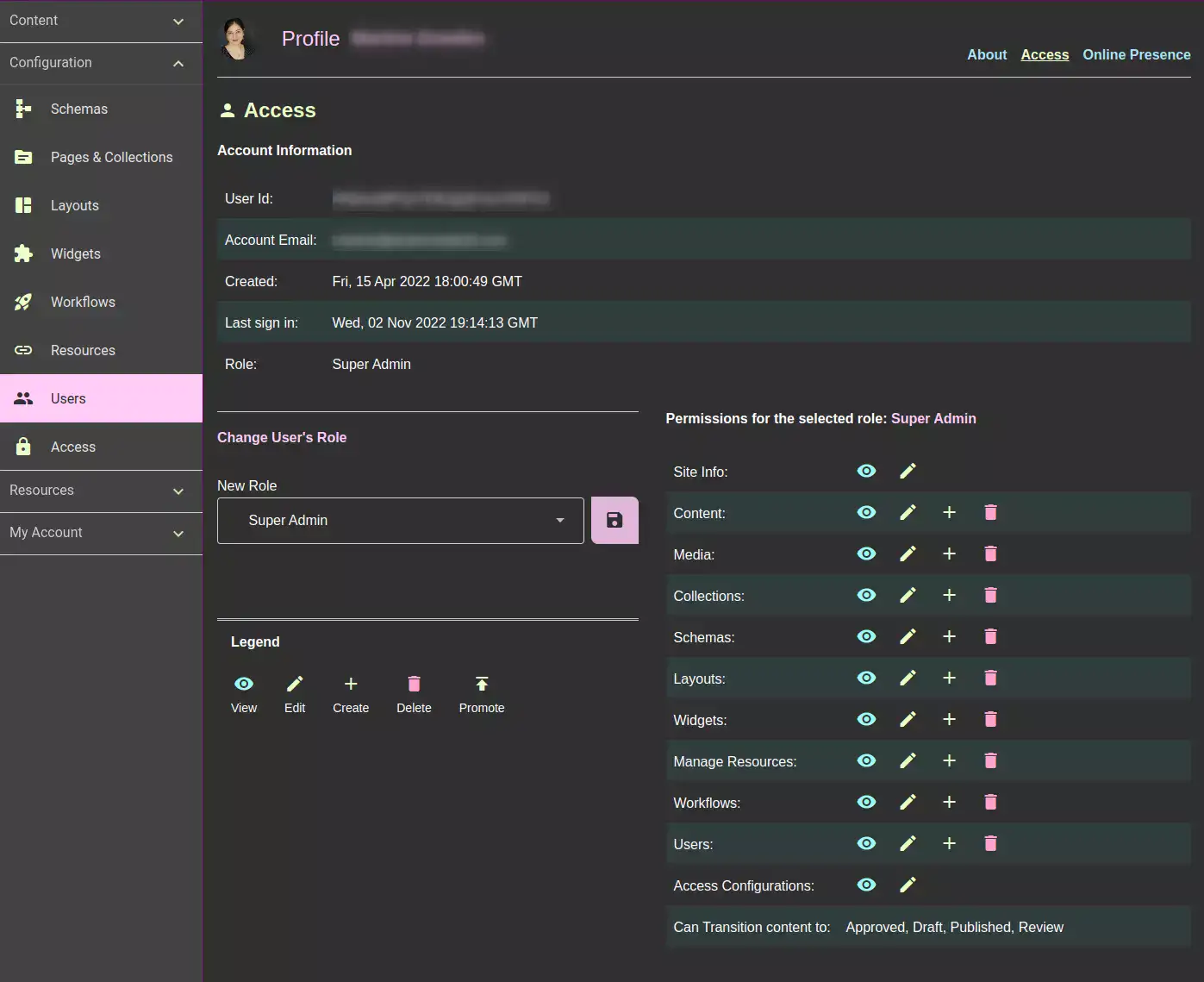Ignition provides easy user access management.
The list of users shows all users who have logged into the application.
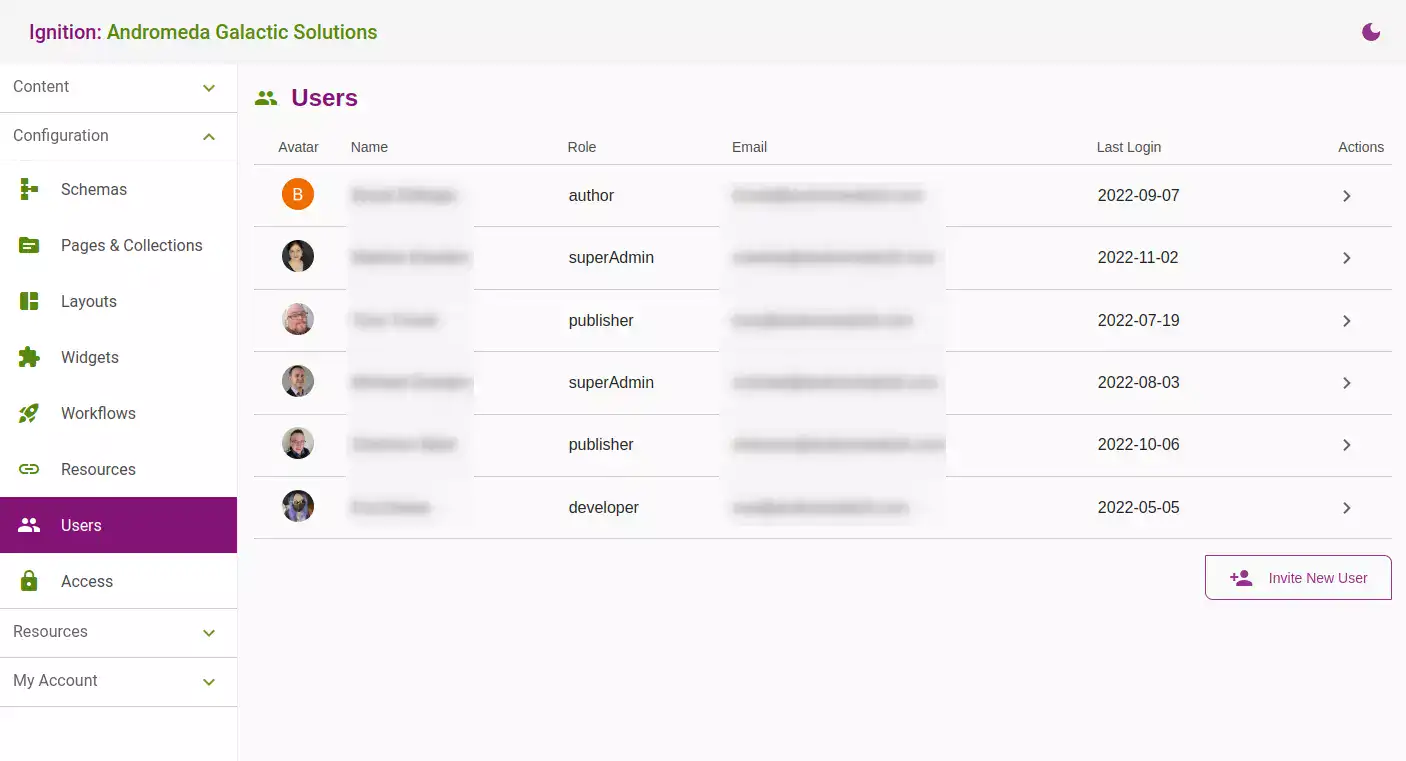
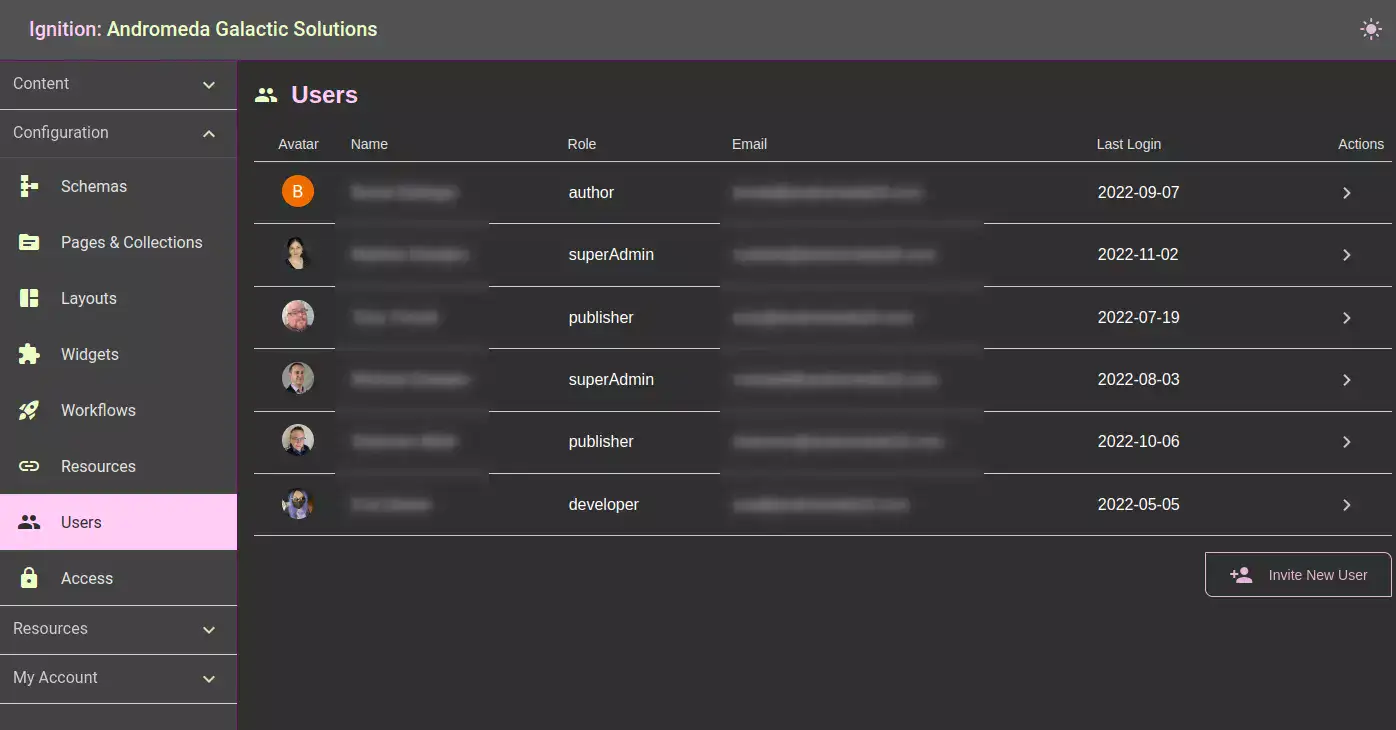
This is also where you can invite users to your Ignition instance.
For each user, admins and superAdmins can easily see what content users have access to and what they can and cannot do within the CMS.